Sell Online Courses in Bulk with Multiple Seats
Behind this article lies one big question: Who purchases an online course that is intended to be used by more than one person? Quite simply, corporate clients. Whether you are a B2B instructor, a course creator, a professional coach, or both, you are more likely to encounter clients who want access to your offerings for their entire team or company.
However, with every B2B client comes a lot of user management and reporting which can be time-consuming, expensive, and finally unscalable. So, if you are looking for a way to sell your online courses to large organizations or companies, look no further!
Group sales have just been made easy with LearnWorlds’ Multiple Seats offering.
With Multiple Seats, you are now able to sell a desired number of seats to an organization and give your customers the control they expect, while reducing your administrative effort. The best part is that this is applicable not only to B2B training organizations but also to companies offering Customer Education and Employee Training.
Now, let’s find out how you can use this newly released feature to streamline your daily operations and scale your B2B business.
Get Your Group Sales Off to a Good Start
Are you ready to create your first Multiple Seats product, but wondering how to do it effectively? It’s simple: here’s how you’ll get it up and running for success in no time.
Create a Multiple Seats program
First, navigate to the → Marketing tab in your admin dashboard and click the Multiple Seats page under the Group Sales section.
You can now create your new Multiple Seats program using the wizard’s helping hand ✋ to choose:
💡 Expert tip
Keep in mind that a Seat Offering is a separate entity that includes the selected courses and the number of seats available for use. A Seat is a virtual chair and defines the number of users that are allowed to be simultaneously enrolled in your Seat Offering.
Streamline Admin Tasks, Work Smarter & Faster
Multiple Seat management will enable your clients to do everything themselves without asking you to set up their users or surpassing their enrollment limits. LearnWorlds offers you a way to automate time-consuming processes and create a scalable learning product.
Give your customers more control over the seats they purchase while reducing your administrative tasks: for each Multiple Seat offering, your clients get a Seat Manager role to distribute seats to their team, manage enrollment, and track student progress.
Assign a Seat Manager role
The Seat Manager can bulk import and enroll users to the assigned Seat offering, both in bulk and one at a time, manage the available seats and enrollments for their organization, and monitor user progress. A predefined Seat Manager Role is provided; however, Custom Roles can be created on the User Roles page with the desired permissions.
Manage Users on Seats
Every Seat Manager (and of course you as an admin), can add users or add and enroll them in the respective courses of the Seat Offering simultaneously. Just one click and you are good to go!
Keep Track of Progress Reports
Gone are the days when you felt overwhelmed by viewing custom reports for your clients and losing sight of how to scale your business. With LearnWorlds you can simply streamline tasks to encourage bulk buys while giving your customers the control they expect.
You can keep track of users’ progress reports by assigning a distinctive tag to track student progress of a specific company’s group. So, even if multiple and different companies are enrolled in the same Seat Offering, you do not have to worry at all about it!
💡 Expert tip
Every company has its own needs; that’s why it’s better to create a new Seat Offering for each customer group to organize and segment students easier when you are working with different businesses.
This can be very helpful for managing students and measuring progress by Group, as you will handle the available number of seats per customer easily.
At the same time, you can take advantage of the two (2) handy filters introduced inside User Analytics reports:
Progress reports can run per group and you can assign a Seat Manager role to enable your customers to generate reports on their employees’ progress without you as an intermediary – the power is in their hands.
📌 Learn more details about creating and managing a Seat Offering in our support article.
Craft Personalized User Journeys
For a business that sells courses and trains employees at the same time, or offers training programs to multiple corporate clients, creating a unique journey for each group from the moment they login into the school is paramount.
Providing a personalized user experience for your customers is a piece of cake with LearnWorlds’ multiple after-login pages powered by smart tagging. You can effortlessly segment users assigned to specific Seat Offerings and deliver tailored content that is best suited for them.
How? Easy!
When creating a new Seat Offering, you’ll be able to select or create the tag that will be automatically assigned to all users added to this program.
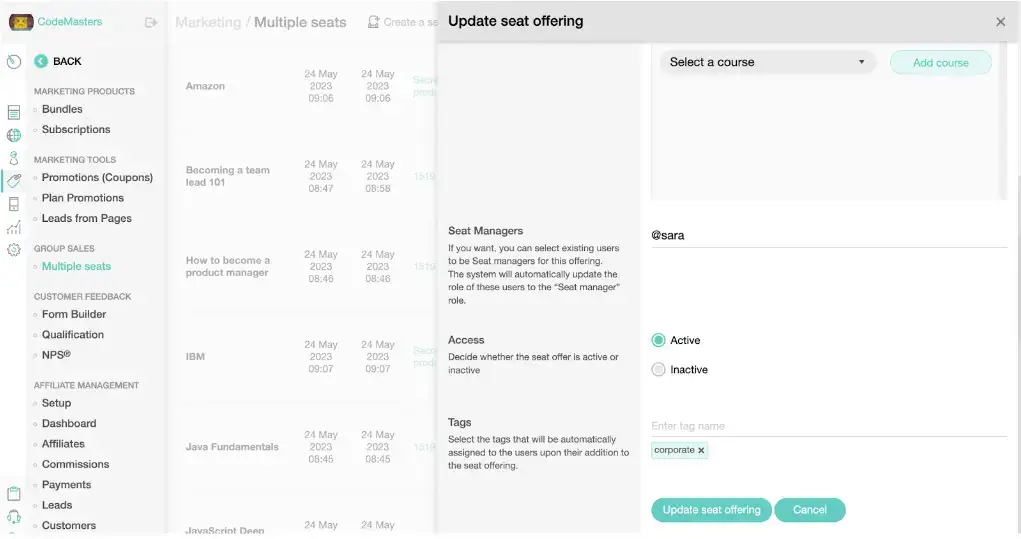
📌 Check out this support article to learn how to create multiple after-login pages.
Channel the Power of API
LearnWorlds’ public API enables you to integrate learning across your organization. Customers on Learning Center (LC) and higher plans are able to connect their applications to get course updates, provide seamless single sign-on to their students, handle external payments, and now – manage their Seat Offering.
No need to even log in to your LearnWorlds school – you can leverage our API to automate and accelerate your tasks.
What actions can admins perform through the API?
📌 For a more detailed guide on LearnWorlds API, see this article.
Bulk Course Sales Made Easy with Multiple Seats
Whether you want to boost your B2B sales, improve the process of group registrations, or just simplify volume course sales, this is the best time to do so. Multiple Seats have just landed on LearnWorlds and they are here to make selling and user management a summer breeze – for you and your customers.
Reduce your admin costs while giving your customers the control they need to manage users and track their performance effectively.
Ready to sell in volume in the simplest way? Book a demo and start your 30-day trial for free today! No strings attached.

+ Start for free


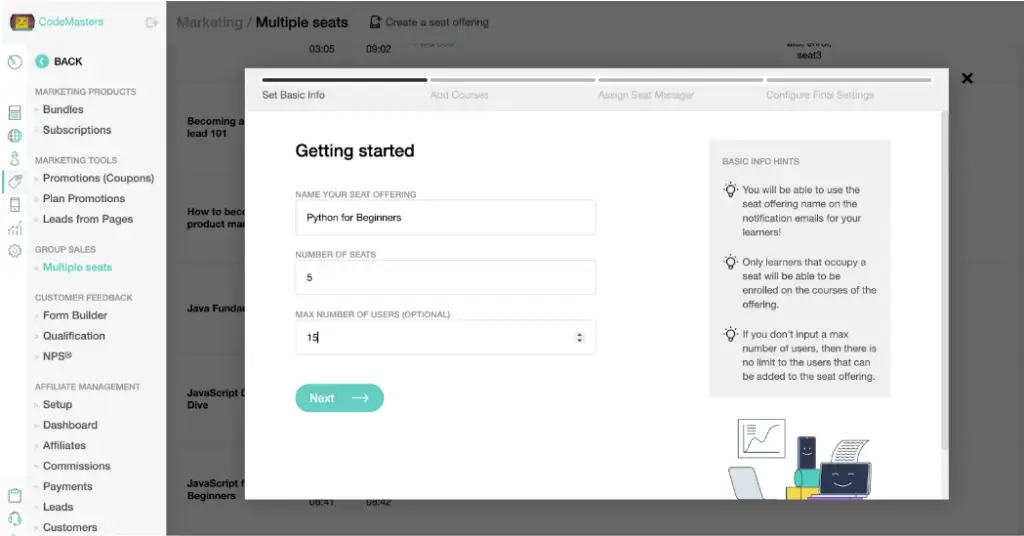
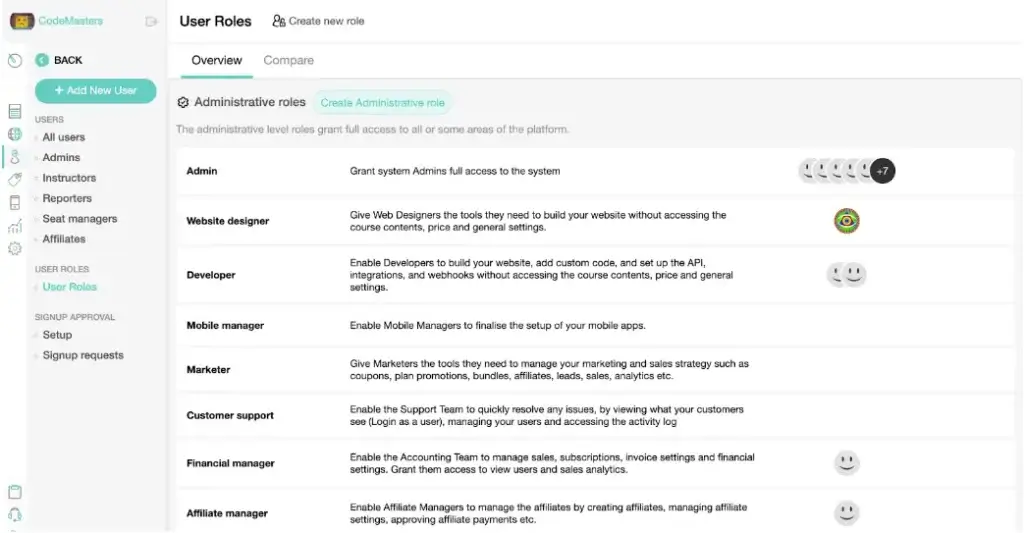
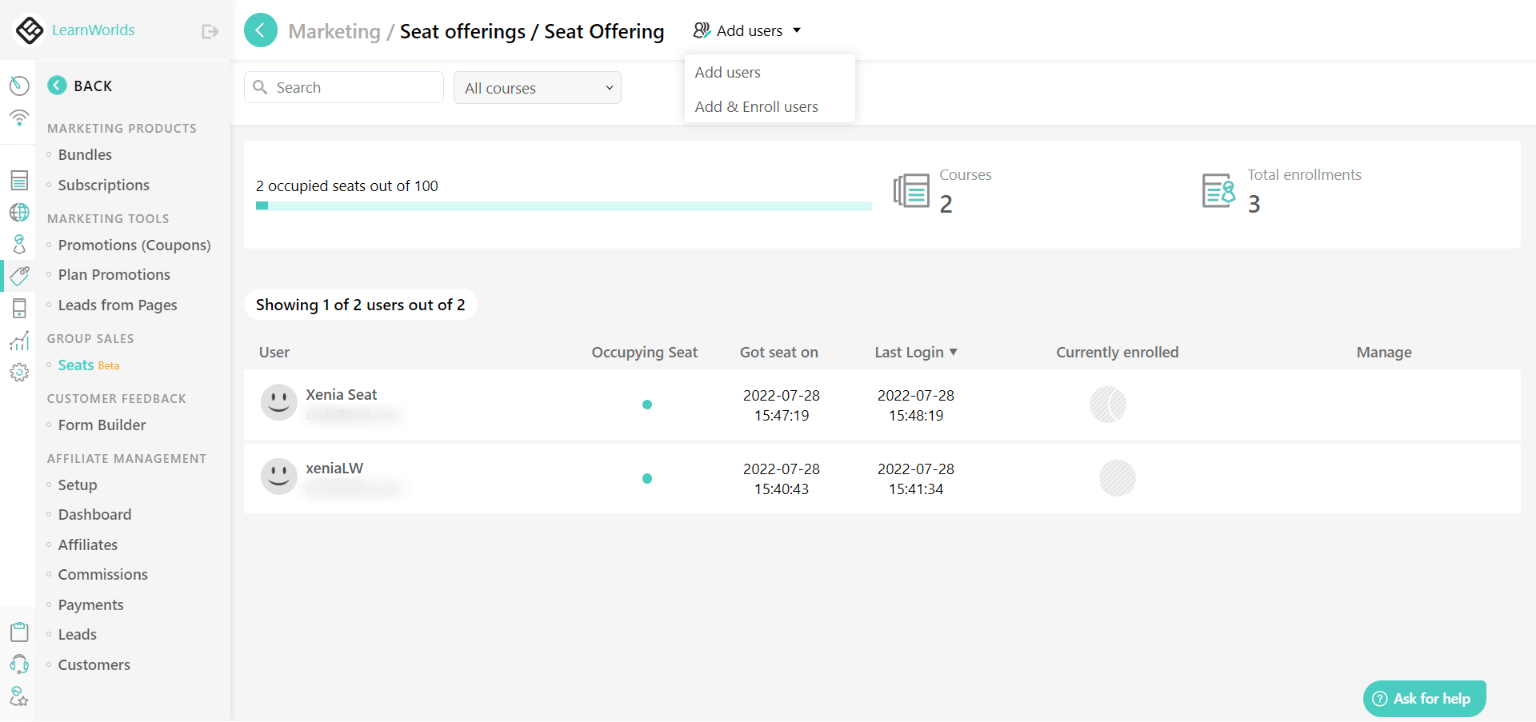
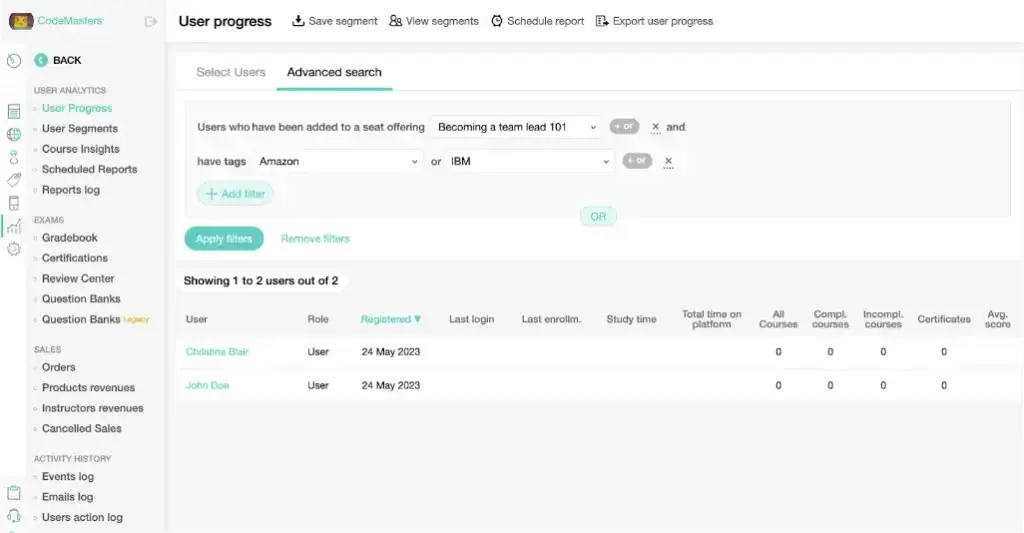
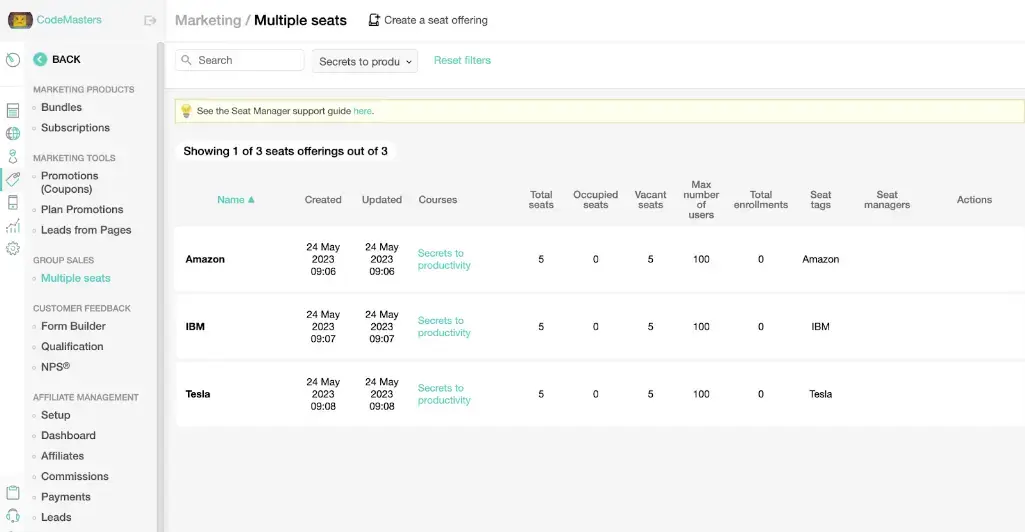
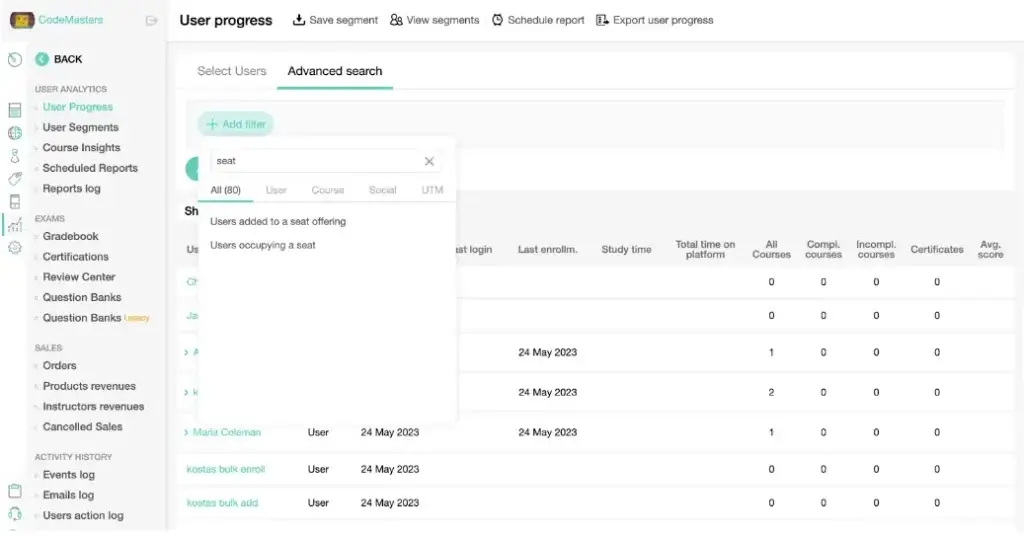
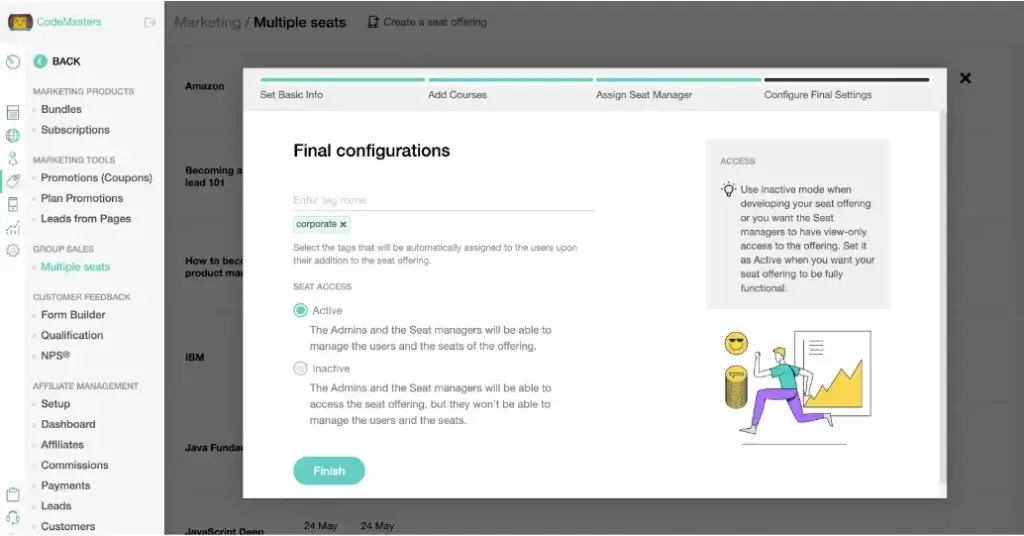







No comments: